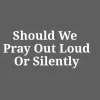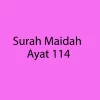It is clear that the iPhone 14 has a tonne of fascinating features, making individualized iPhone 14 cases essential. You might be curious if this new iPhone has a SIM card slot before you immediately decide to buy it.
The new iPhone 14 series won’t include a real SIM card slot when it is sold in the US. Instead, Apple is completely shifting to eSIM technology. In this article, we will see how to remove sim card from iPhone 14.
What is eSIM in iPhone 14?
First of all, understand the eSIM mean. Despite being still SIM cards, eSIMs, also known as embedded SIMs, can be programmed electronically. This indicates that no real SIM card needs to be installed or activated on your iPhone.
Instead, you log in using the details provided by your carrier, and the provider will remotely provide your iPhone. So that it may connect to their network. Before, switching from 4G to 5G needed a new SIM card. For increased simplicity, eSIMs now support these changes with a software update. The iPhone 14 can contain up to eight eSIMs. But it can only activate up to two of them at once.
Is there a SIM card slot in iPhone 14?
The iPhone 14 series no longer has actual SIM card slots according to Apple. These new phones will instead have a handful of eSIM modules that will let you connect to two networks at once. But only after verifying the integrated eSIM with your carriers.
Physical SIM in iPhone 14
The same Dual-eSIM setup is available on iPhone 14 models outside of the United States. Along with a single conventional SIM card slot for greater versatility. It can be alluring to import a non-U.S. model to retain the sim card slot. Because eSIM technology’s adoption rate outside of the U.S. can vary.
Only iPhone models sold in the U.S. are affected by Apple’s decision to make the iPhone 14 eSIM only. This implies that for people in other parts of the world, life continues as usual. Every iPhone 14 model is available in five different iterations. Depending on where you purchase it, you can choose which one.
How to remove sim card on iPhone 14?
For your iPhone 14, use this procedure to remove or swap out the SIM card.
The integrated SIM (eSIM) is silicon-based and can’t be removed. As such, this manual only applies to the international model’s physical SIM card.
Step 1
Eject your sim card tray. On the iPhone’s edge near the volume button, there is a small hole within the SIM card tray. Use a safety pin or put a SIM card ejection tool into this hole.
Don’t force it; gently nudge your iPhone in that direction. Take your iPhone to your operator or an Apple Store for assistance if you’re experiencing trouble ejecting the SIM tray.
Step 2
As soon as you take your SIM card out of the tray. You’ll see a notch in one of the corners of the new SIM card. The new SIM card should be inserted into the tray; due to the notch, it will only fit one way.
Note
The SIM tray is protected from water and dust by a small rubber gasket. To safeguard the internal parts of your iPhone, replace this gasket if it is broken or missing. Instead, you can replace the complete SIM tray.
Step 3
The tray should then be fully inserted into the device in the same direction as when it was first removed. There is just one way that the tray fits.
Where you can find the SIM tray on iPhone 14?
If you don’t know where the SIM slot is present in iPhone 14, don’t worry I will tell you.
You can find the SIM tray on the left side of the iPhone below the power button. So, whenever you need to remove the SIM, open the SIM tray and remove it.
Does the iPhone 14 have any additional SIM cards?
These devices support Dual SIM. Some iPhone models, including the
- iPhone XR, iPhone XS
- iPhone 11, iPhone 12
- iPhone 13, iPhone SE (3rd generation)
- iPhone 14 (bought outside of the United States)
They support both physical and eSIM cards. Later iPhone models, including the iPhone 13, iPhone SE, and onwards, support two eSIMs.
Is eSIM superior to traditional SIM?
Because it offers so many more advantages than a real SIM card, eSIM is superior. eSIM is compact. This not only makes room for additional parts or even a bigger battery. But it also allows manufacturers to rearrange the internal design of their products.
What is an eSIM’s drawback?
Meanwhile, conventional SIMs may be easily removed from the harmed phone and put into a backup device or alternative phone. Unusable in nations that do not support eSIM. Simply put, you can’t use an eSIM phone in a nation where the telecom providers don’t yet support the technology.
How does the dual SIM function on the iPhone 14?
To use this feature, Apple provides two SIM card alternatives. eSIMs are required for one of the two SIM cards, and nano or eSIMs are acceptable for the second card.
A physical chip that you plug into your iPhone 14 to use the embedded SIM (eSIM) does not exist. Your smartphone is where you keep the digital SIM card instead.
Conclusion
In summary, iPhone 14 is a dual SIM device. It supports both physical and eSIM in other parts of the world except the U.S. So, sometimes you need to remove your SIM card from the iPhone 14. But, how to remove sim card from iPhone 14?
For your convenience, I have discussed the easiest way to remove the SIM from the iPhone. If you follow these steps, this will become easy for you. So, try it when you need to remove the SIM card.